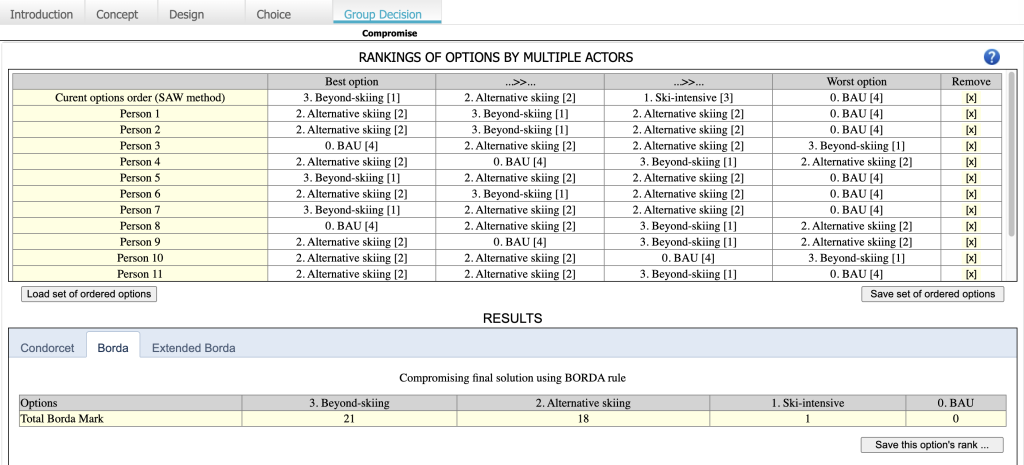The situation in which several decision-makers have to work together and make a common decision is becoming a rule in environmental management. When the judgements are too different and result in different ranking of options, no compromise solution may be found. In this scenario, the different options should be presented, and the decision makers or decision group members need to vote on which solution or choice should be implemented.
After completing the “Choice” phase and obtaining an options ranking, the user can click the “Group Decision” button on the Tab Bar to proceed to the final phase of the mDSS session. The window faced by the user should look similar to the one presented in Figure 46.
The first row of the table corresponds to the user’s ranking, reflecting the last method applied by the user. To upload additional individual rankings, the user has two options:
(i) Load a new option order…
Clicking this option allows the user to upload a .opt file generated from other mDSS sessions. For example, in a workshop setting where multiple stakeholders work on the same case study and generate rankings using a specific method, the resulting .opt files can be collected by the organizer. These files can then be manually uploaded into a single mDSS session to proceed with the group decision phase. The final set of rankings can be saved in a unique .xlsx file by clicking on “Save set of ordered options.”
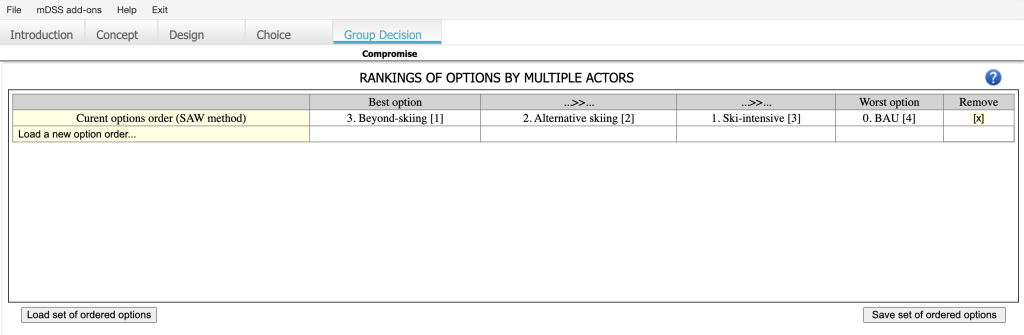
(ii) Load a set of ordered options.
Clicking this option enables the user to upload a list of different rankings directly from a .xlsx file. This .xlsx file can be generated from mDSS or compiled externally.
If the user wants to remove a row from the mDSS “Ranking of Options by Multiple Actors”, they can simply click the [x] in the “Remove” column.
Once additional rankings are uploaded to the “Ranking of Options by Multiple Actors”, a “Results” voting window appears at the bottom of the screen. The mDSS voting system uses three decision rules: Borda, Extended Borda, and Condorcet (see the Methods Handbook). Users can switch between them by clicking on the name of the preferred method in the “Results” window. Figure 47 shows an example of a possible social outcome from a trial set of rankings in the Borda case.
Once the voting method has produced aggregate results, it is possible to download it in a .opt file with the pulse “Save this Option’s Rank …”.